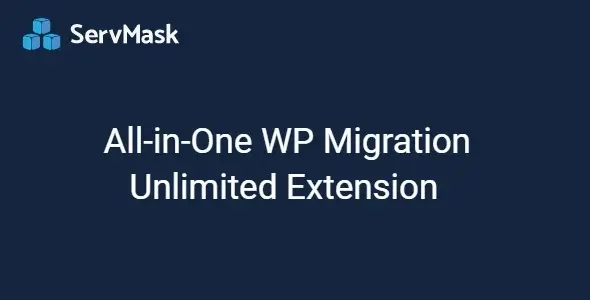All-in-One WP Migration Unlimited
All-in-One WP Migration is an advanced WordPress plugin used by many website developers to migrate or clone an entire website from one platform to another. It includes complete website content such as the database, media files, plugins, and themes—all with just one click. You can also switch hosts and set a staging environment for your website using this tool.
This plugin removes all upload size restrictions, allowing you to upload files of any size. If you’re running an agency or managing multiple websites, All-in-One WP Migration is a must-have. You can download it for free from GPL Chimp.
Features of All-in-One WP Migration Unlimited Extension
- Remove the 512MB Upload Limit: Upload or import content of any size, whether it’s 1GB or more.
- Use on Unlimited Personal & Client Websites: The plugin works seamlessly across multiple personal and client sites.
- Restore Backup Directly from the Server: Avoid repeated uploads as backups are stored server-side for quicker restores.
- WP CLI Integration: Offers automated site migrations and backups via the WordPress Command Line Interface.
- Retains Plugin Simplicity and Reliability: User-friendly with no FTP access or coding knowledge required.
Steps to Download All-in-One WP Migration
- Visit the GPL Chimp official website.
- Search for “All-in-One WP Migration Unlimited”.
- Download the ZIP file.
- Go to WordPress Dashboard > Plugins > Add New > Upload Plugin.
- Select the ZIP file and click Install Now.
- After installation, click Activate.
Frequently Asked Questions (FAQs)
1. Can I use All-in-One WP Migration on client websites?
Absolutely! You can use it on unlimited websites—personal or client-based.
2. Is All-in-One WP Migration free to use?
Yes, it’s free to download from GPL Chimp and includes powerful migration capabilities.
3. Does it support scheduled backups?
Yes, it supports all types of scheduled backups and restores directly from the server.
Changelog for All-in-One WP Migration
Version 5.56 – 2025-07-10
- Fix an issue with WP_Hook class introduced in WP 4.7
Version 5.55 – 2025-06-15
- Fix an issue with resolving URL on export/import when using non-blocking streams client
Version 5.54 – 2025-05-30
- Fix an issue with resolving URL on export/import
Version 5.53 – 2025-05-01
- Send HTTP basic authorization header on upload (fetch method)
- Add Accept-Encoding, Accept-Charset and Accept-Language on export/import
- Set silent mode when activating sitewide plugins