New-Year Mega Sale Enjoy 50% Off
Downloading your purchased product is easy! Just follow the steps below based on your purchase type:
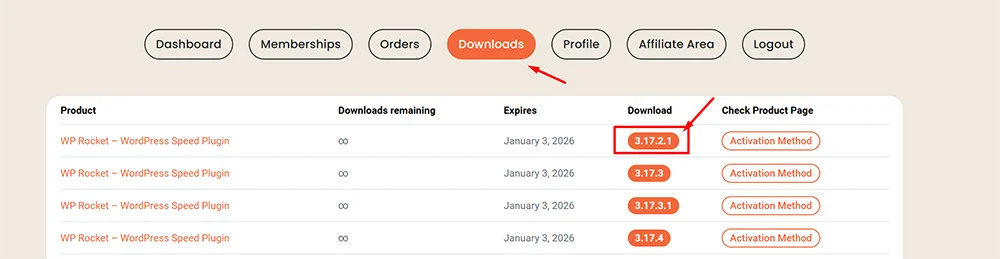
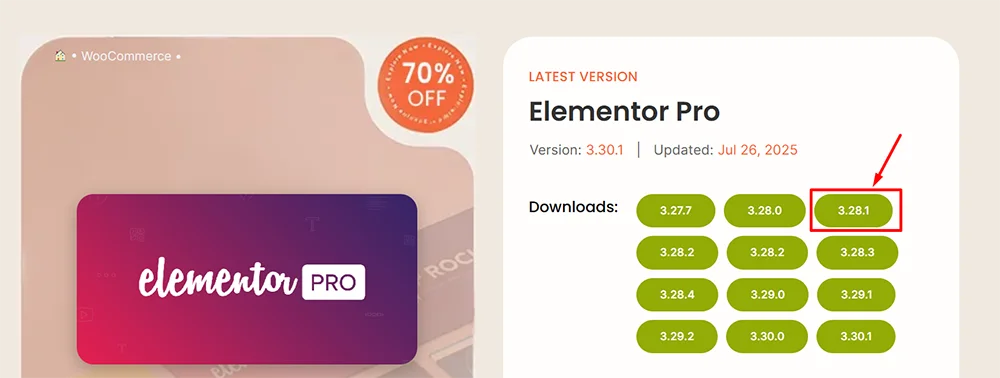
If you face any issues with downloads, feel free to contact support!

GPL Chimp is the largest online club offering Premium WooCommerce Extensions, Wordpress Plugins & Themes in one place at cheap price.
