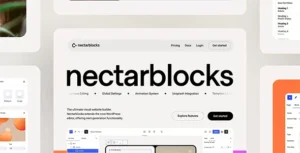WooCommerce Zapier Integration Free Download
WooCommerce Zapier Integration is an advanced WordPress plugin that serves as a bridge between WooCommerce store and other apps on the Zapier automation platform. It provides CRM tools, accounting software, email marketing services, inventory management apps, Google Sheets, and Slack for your online store to scale business and to reduce manual data entry, eliminate human error, and improve customer experience. WooCommerce Zapier Integration also helps store owners to automate repetitive tasks, improve efficiency, and integrate WooCommerce with CRM tools. It leads you towards Zaps to give you updates about recent activity on your WooCommerce store such as a new order, product update, customer registration, subscription renewal, or refund.
WooCommerce Zapier Integration works well with other platforms like Google Drive, Mailchimp, Salesforce, or QuickBooks without writing a single line of code. You can download WooCommerce Zapier Integration for free without investing $99 annually.
Key Features of WooCommerce Zapier Integration
- Trigger Automation from 20+ WooCommerce Events
Supports events like order creation, update, deletion, customer registration, product update, and more to give users full control. - Supports Actions and Searches
Enables actions and searches from other apps using Zapier Actions, helping to create new WooCommerce orders from external triggers. - Send Real-Time Data to 6,000+ Apps
Integrates with thousands of Zapier apps and sends real-time data for a more reliable store. - No Coding Required
Perfect for store owners, marketers, and virtual assistants — no code needed. - Automatic Sync for Orders, Customers, Products, and Subscriptions
Keeps CRMs and inventory managers updated automatically.
Steps to Download WooCommerce Zapier Integration from GPLChimp
- Go to GPL Chimp
- Search for “WooCommerce Zapier Integration”
- Click the Download button for the plugin ZIP file
- Install the plugin
- Activate it
FAQs
- Do I need a Zapier account to use this plugin?
- Yes, a Zapier account is required as it connects your WooCommerce store to the Zapier platform.
- Is WooCommerce Zapier Integration free or paid?
- It’s a paid plugin, but you can download it for free from GPL Chimp.
- Is it safe to send WooCommerce data through Zapier?
- Yes — it follows industry-standard security protocols.
Changelog for WooCommerce Zapier Integration
Version 2.15.0 - Aug 10, 2025 Added - Compatibility with WooCommerce’s Cost of Goods Sold (COGS) feature. #833 - Compatibility with WooCommerce v10.0. #836 - Improved logging when Action Scheduler task execution issues occur. #835 Plugin 2.14.0 - 2025-05-09 Added - Improved system status report to include task history record counts by status. PR #708 Fixed - Ensure expected webhook payload structure is sent when errors occur. PR #826 - Correctly classify trigger errors for Booking, Order Notes, Subscriptions, Subscription Notes in Task History. PR #826 - Improved logging accuracy for errors in Product Variations, Order Notes, Subscription Notes, Membership Plans, User Memberships. PR #826 Updated - Marked as compatible with WooCommerce v9.8 and WordPress v6.8. PR #823 Plugin 2.13.0 - 2025-02-07 Changed - Updated UI and error messages to use the new Zapier Integration for WooCommerce name. PR #814 Updated - Marked as compatible with WooCommerce v9.6. PR #812 Zapier App 2.9.4 - 2025-02-07 Changed - Updated UI and error messages to new plugin name. PR #493 - Updated dependencies to latest versions including zapier-platform core & schema. PR #443+